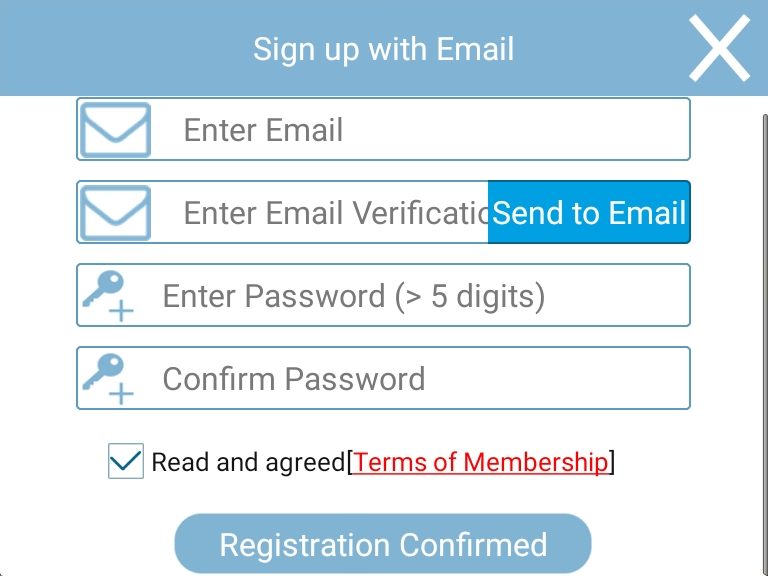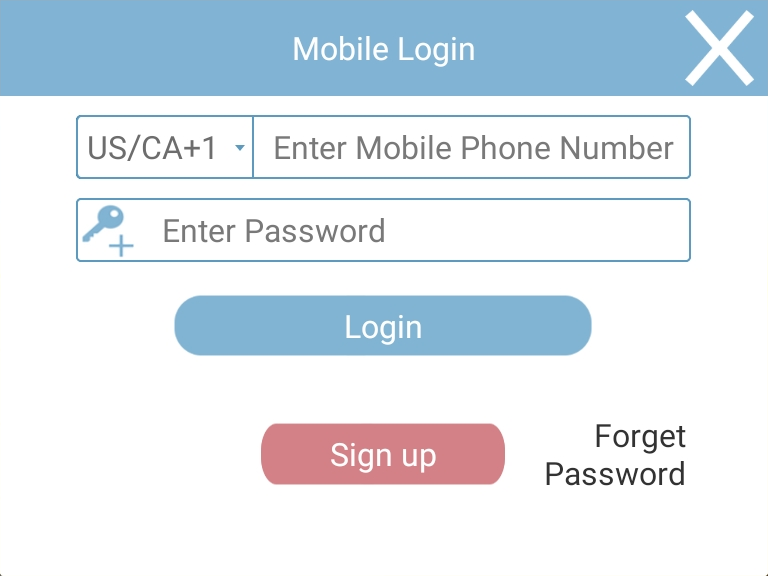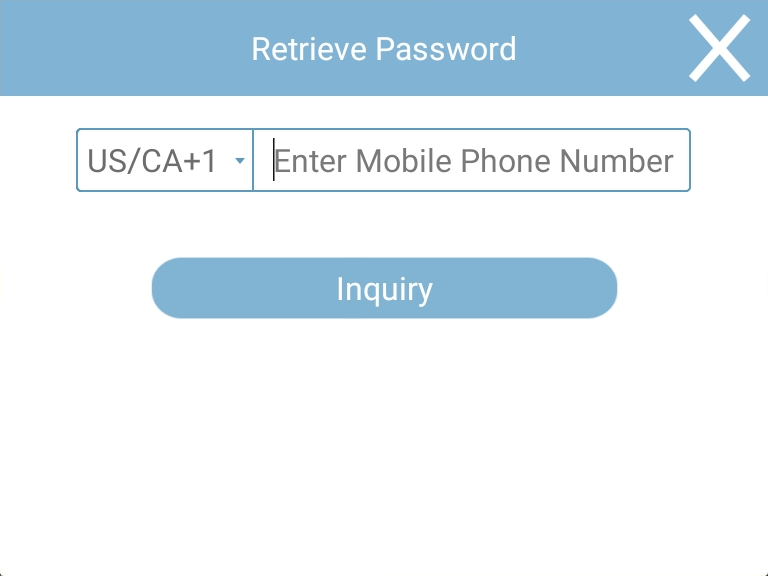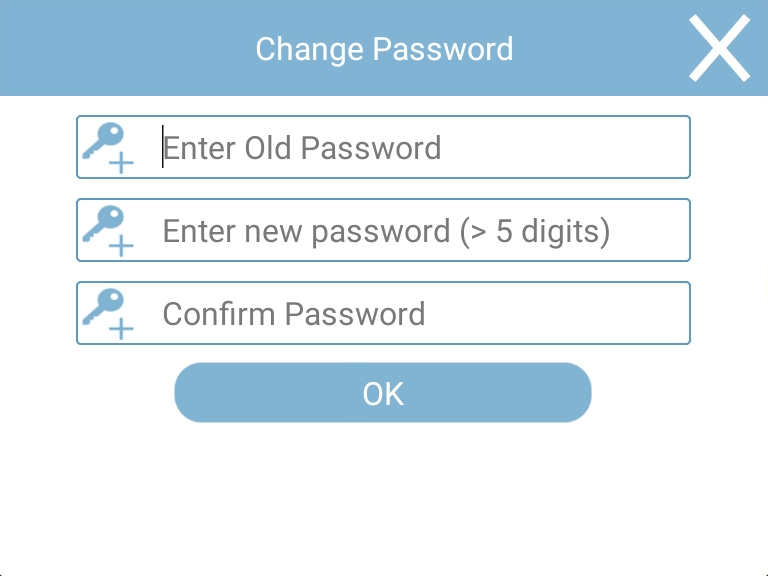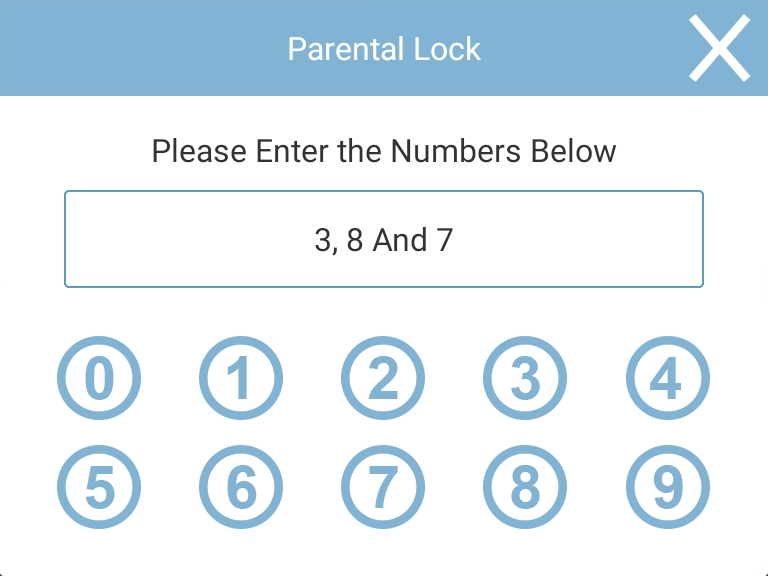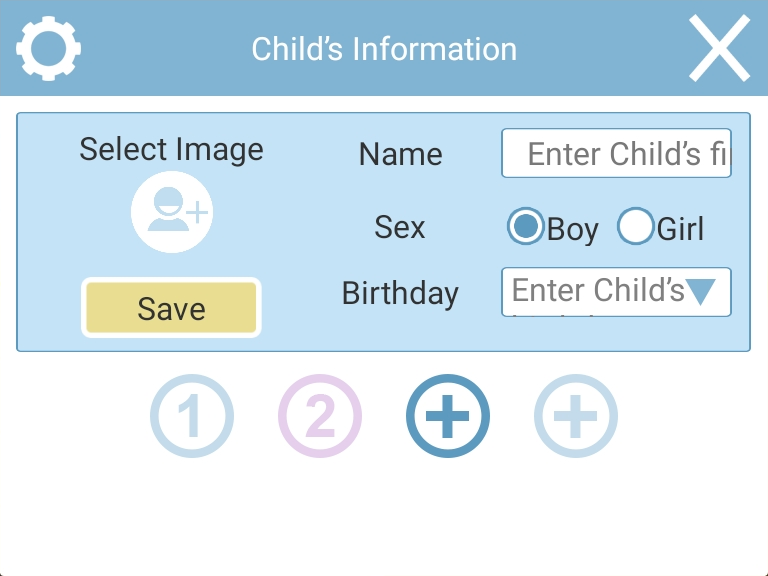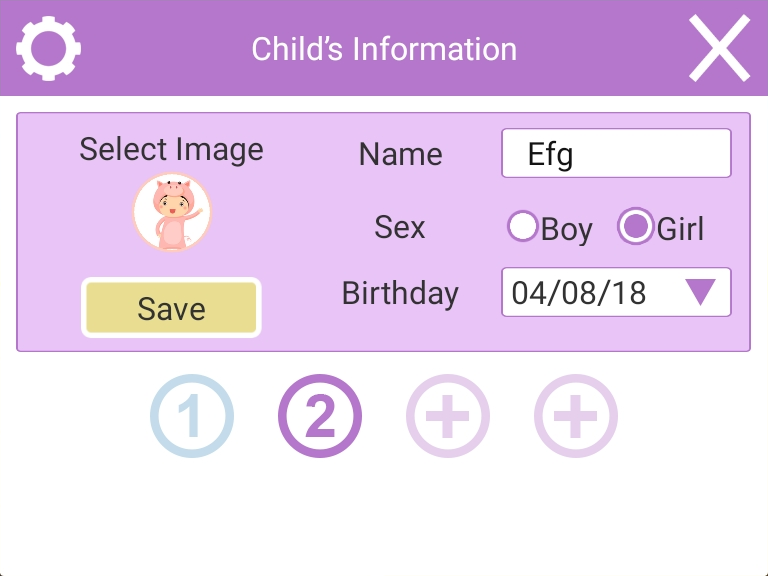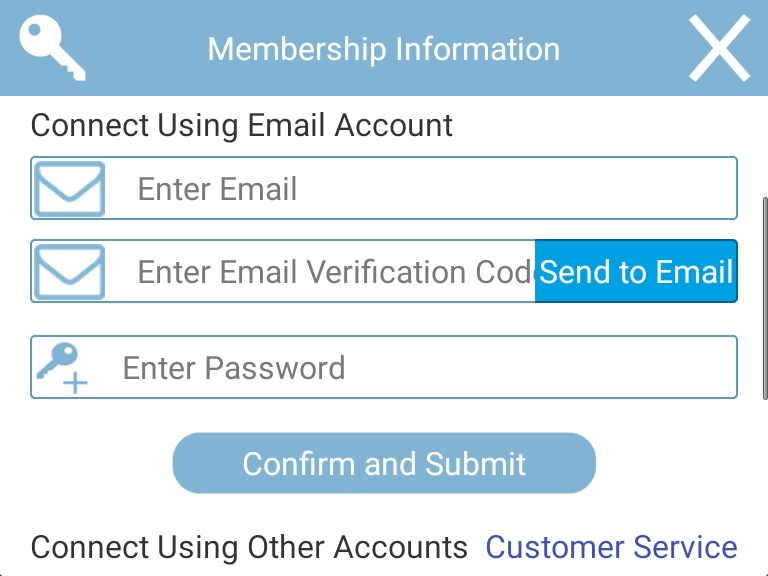User System
User system is used to manage SG users, including signup, login and kids (family members ) management, etc. Most of the functions use WebView control as part of the process flow. To handle response of these functions, you need to register a callback listener to SGSDK.
Signup
Function
void signup()Description
- Launch [Signup] view.
- After signning up, system logs user in automatically, and widget button is shown.
- Please refer to 【SDK Callback Listener】 and 【Response Code Definition】for more detail.
- Listener result data: SGMember.
Login
Function
void login()Description
- Launch [Login] view.
- After successful login, widget button is shown.
- Please refer to 【SDK Callback Listener】 and 【Response Code Definition】for more detail.
- Listener result data: SGMember.
Forget Password
Function
void forgetPassword()Description
- Launch [Forget Password] view.
- Please refer to 【SDK Callback Listener】 and 【Response Code Definition】for more detail.
- Listener result data: None.
Change Password
Function
void changePassword()Description
- Launch [Change Password] view.
- Please refer to 【SDK Callback Listener】 and 【Response Code Definition】for more detail.
- Listener result data: None.
Parental Lock
Function
void parentalLock()Description
- Launch [Parental Lock] view.
- You can use parental lock utility view before important actions.
- After successfully enter the code, it redirects to [My Account] page.
- If the user haven't created any kid (family member), , it redirects to [My Kid] page.
My Kid
Function
void myKid()Description
- Launch [My Kid] view.
- The flow is for creating new kid (family member) of the user.
- Please refer to 【SDK Callback Listener】 and 【Response Code Definition】for more detail.
- Listener result data: SGMember.
Select Kid
Function
void selectKid()Description
- Launch [Select Kid] view.
- The flow is used to select a kid to play. After selection, you can use GetKidIndex() and GetKidFace() to get selected kid index and face icon number.
- Please refer to 【SDK Callback Listener】 and 【Response Code Definition】for more detail.
- Listener result data: None.
My Account
Verify Session
FunctionverifySession(String gameKey, String sessionId, String openId, Stirng sign)Description
- Verify if current session ID is valid.
| gameKey | Your developer identification. |
| sessionId |
Current session ID. You can obtain it through GetSessionID() after user login. |
| openId |
SG member ID. You can obtain it through GetOpenID() after user login. |
| sign |
Signature generated from above three parameters. Please refer to signature algorithm. |
- Please refer to 【SDK Callback Listener】 and 【Response Code Definition】for more detail.
- Listener result data: None.
Login by Token
Functionvoid loginByToken(String token)Description
- Login into the system by previously saved token.
-
Token used for login.
You can obtain it through GetToken() after user login.
- Please refer to 【SDK Callback Listener】 and 【Response Code Definition】for more detail.
- Listener result data: SGMember.
Other Functions
1.Get Open ID
FunctionString getOpenID()Description
- Obtain Open ID (SG ID) after user login.
- Return Open ID if successful, or NULL if failed.
2.Get Session ID
FunctionString getSessionID()Description
- Obtain Session ID after user login.
- Return Session ID if successful, or NULL if failed.
3.Get Token
Functionvoid getToken()Description
- Obtain Token after user login.
- Return Token if successful, or NULL if failed.
4.Get index of selected kid
Functionint getKidIndex()Description
- Obtain index of selected kid.
-
Note: invoking following functions might change kid index:
login,signup,selectKid,myKid, andloginByToken.
- Return index number if successful, or 0 if failed.
5.Get face icon of selected kid
FunctionString getKidFace()Description
- Obtain face icon of selected kid.
- Return face icon if successful, or NULL if failed.
6.Check login status
Functionboolean isLogin()Description
- Check login status.
- Return true if login, or false if not.
7.Get Channel ID
FunctionString getChannelID()Description
- Obtain Channel ID
- Return Channel ID if successful, or NULL if failed.
- Please refer to Channel List table.
Widget
1.Show widget button
Functionvoid showWidget(EWidgetLocation location)Description
- Widget button is shown automatically after successful login or signup.
- Click on widget button will launch My Account view.
Enum : EWidgetLocation
| Case | Description |
|---|---|
| TopLeft | Top left of the screen |
| Top | Top of the screen |
| TopRight | Top right of the screen |
| Left | Left side of the screen |
| Right | Right side of the screen |
| BottomLeft | Bottom left of the screen |
| Bottom | Bottom of the screen |
| BottomRight | Bottom right of the screen |
2.Hide widget button
Functionvoid hideWidget()Description
- Hide widget button.
3.Check widget visibility
Functionboolean isWidgetVisible()Description
- Check widget visibility.
- True if visible, or false if not.
Logout
Functionvoid logout()Description
- Log user out.
- After successful logout, widget button is hidden automatically.
- Please refer to 【SDK Callback Listener】 and 【Response Code Definition】for more detail.
- Listener result data: None.