Payment System
SG Payment system incorporates third-party vendors billing system to help you implement in-app purchasing (IAP) function easier.
Development Setting
Please follow settings bellow before using Apple In-App Purchase service.
1.XCode settings
- In navigator area, select your project.
- From editor area, click Capabilities.
- Turn on In-App Purchase.
- Import StoreKit.
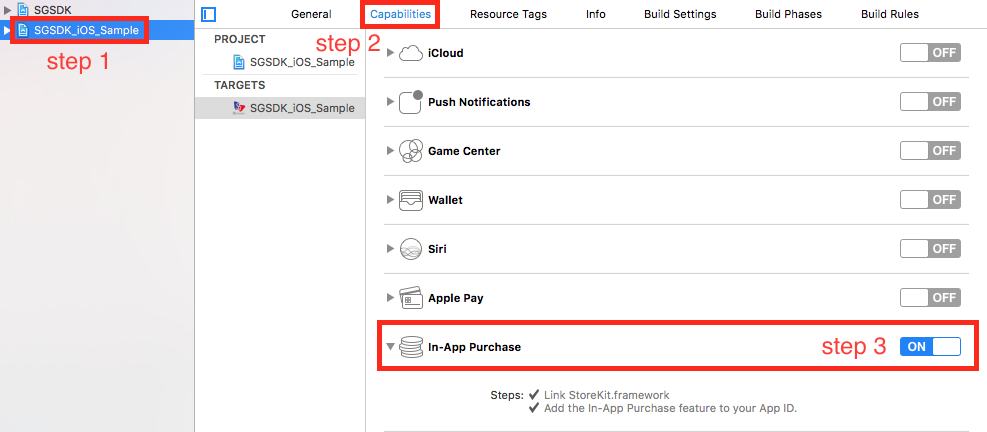
IAP Initialization
Functions
IAPInit(productIDs: [String]) -> VoidDescription
- Initialize In-App Purchase service.
1 2 3 4 5 |
productIDs.append("ConsumbleItem") productIDs.append("NonConsumable") productIDs.append("AutoSubscription") productIDs.append("NonAutoSbuscriptions") SGSDK.Instance.IAPInit(productIDs: productIDs) |
- productIDs is the ID you set in iTunes Connect account.
- Please refer to 【SDK Callback Listener】 and 【Response Code Definition】for more detail.
- Listener result data: None.
Pay
Functions
Pay(payRequest: SGPayRequest) -> VoidDescription
- Launches third-party vendor IAP flow, and uploads order information to SG server.
- SGPayRequest.PaymentChannel needs to set as "AppStore"。
SGSDK.Instance.Pay(payRequest: initPayReq(productId: productIDs[0], payMethod: "managed"))
1 2 3 4 5 6 7 8 9 10 11 12 13 |
private func initPayReq(productId: String, payMethod: String) -> SGPayRequest { let req = SGPayRequest() req.ProductId = productId req.PaymentMethod = payMethod req.PaymentChannel = "AppStore" req.ServerId = "Server ID" req.ServerName = "Server Name" req.RoleId = "9487" req.RoleName = "Roger" req.RoleLevel = 99 req.PayNotifyUrl = "PAY_NOTIFY_URL" return req } |
- Please refer to 【SDK Callback Listener】 and 【Response Code Definition】for more detail.
- Listener result data: SGPayResponse.
Get Order
Functions
GetOrder(orderId: String, gameKey: String, openId: String, sign: String) -> VoidDescription
- Obtain detailed order and receipt information of previous successful orders.
| gameKey | Your developer identification. |
| openId | SG member ID. You can obtain it through GetOpenID() after user login. |
| orderId | Order ID you passed in when making the purchase. |
| sign |
Signature generated from above three parameters. Please refer to signature algorithm. |
- Please refer to 【SDK Callback Listener】 and 【Response Code Definition】for more detail.
- Listener result data: SGPayResponse.
Restore Purchase
Functions
RestorePurchase() -> VoidDescription
- When users switch to a new phone, you need to call this function to restore purchased for Non-Consumable and Auto-renewing subscription products.
- Please refer to 【SDK Callback Listener】 and 【Response Code Definition】for more detail.
- Listener result data: None.