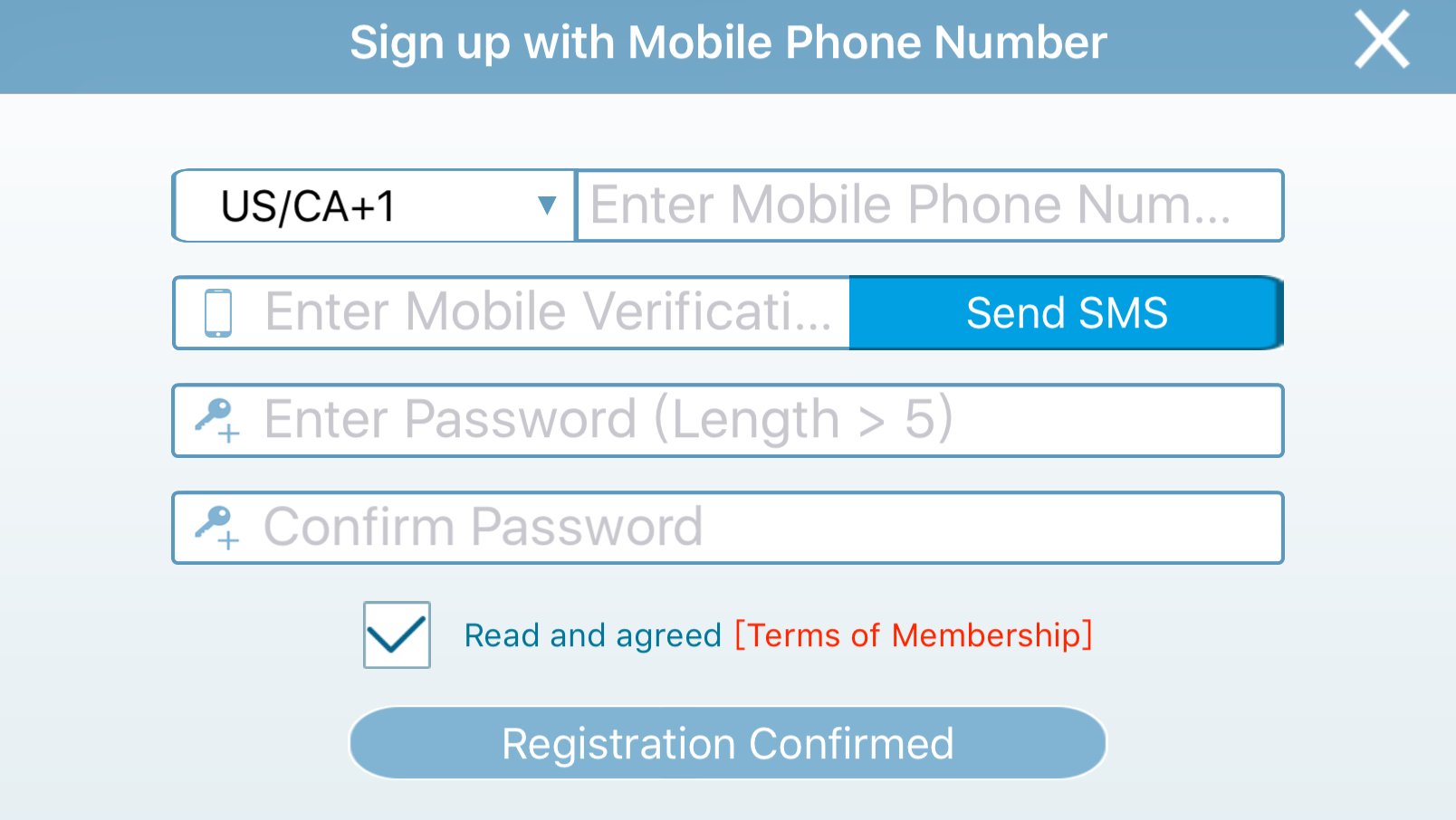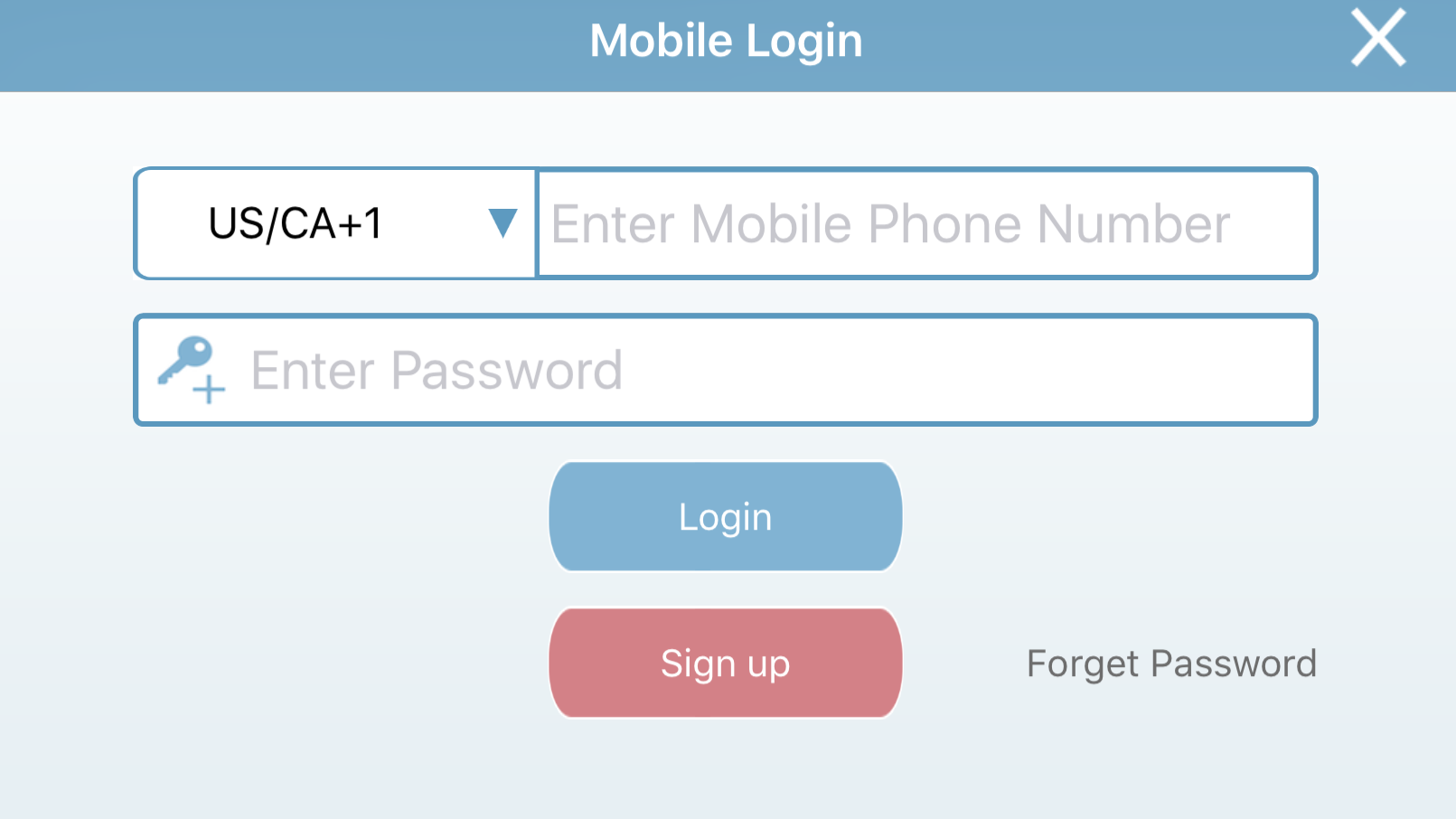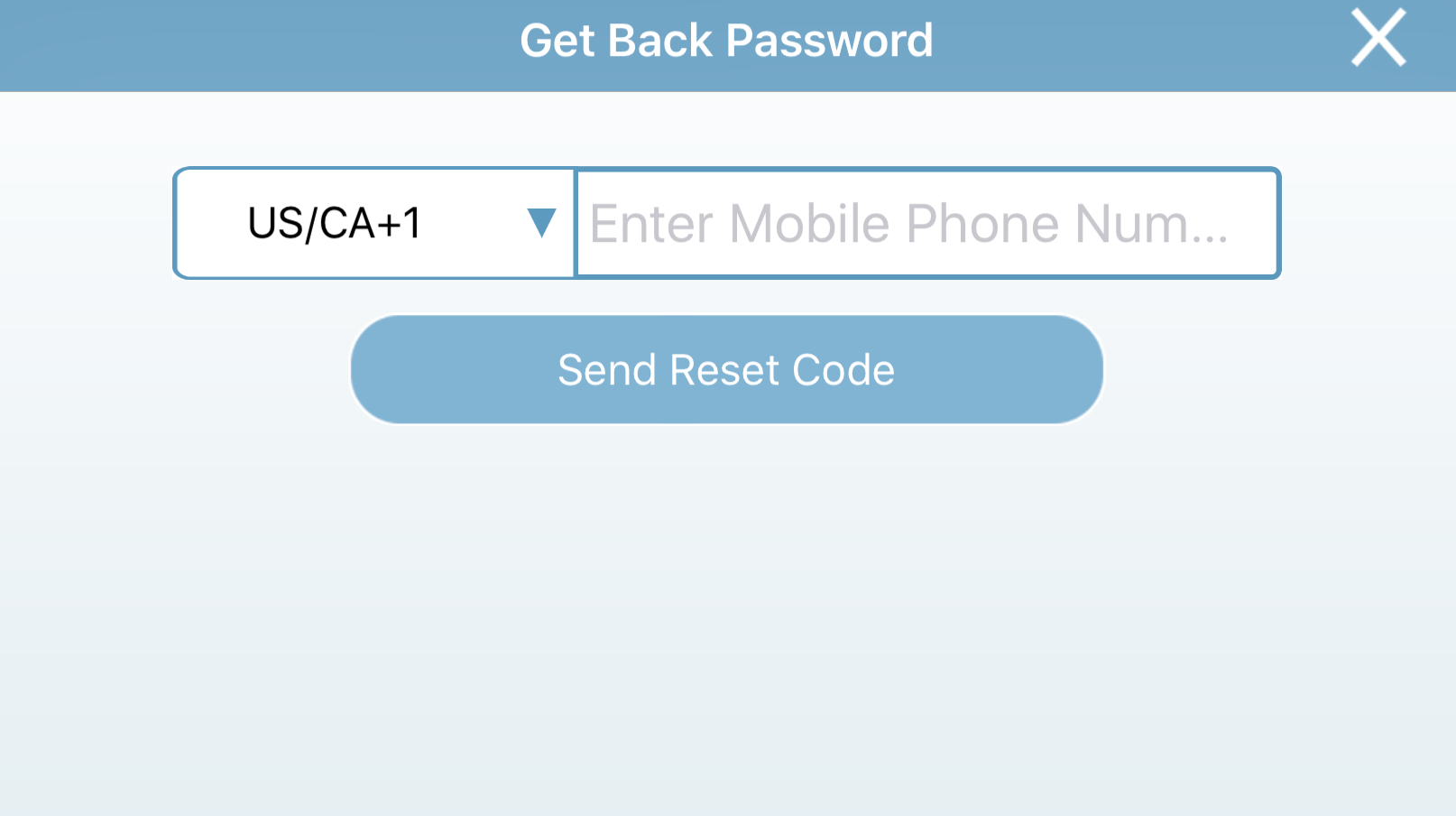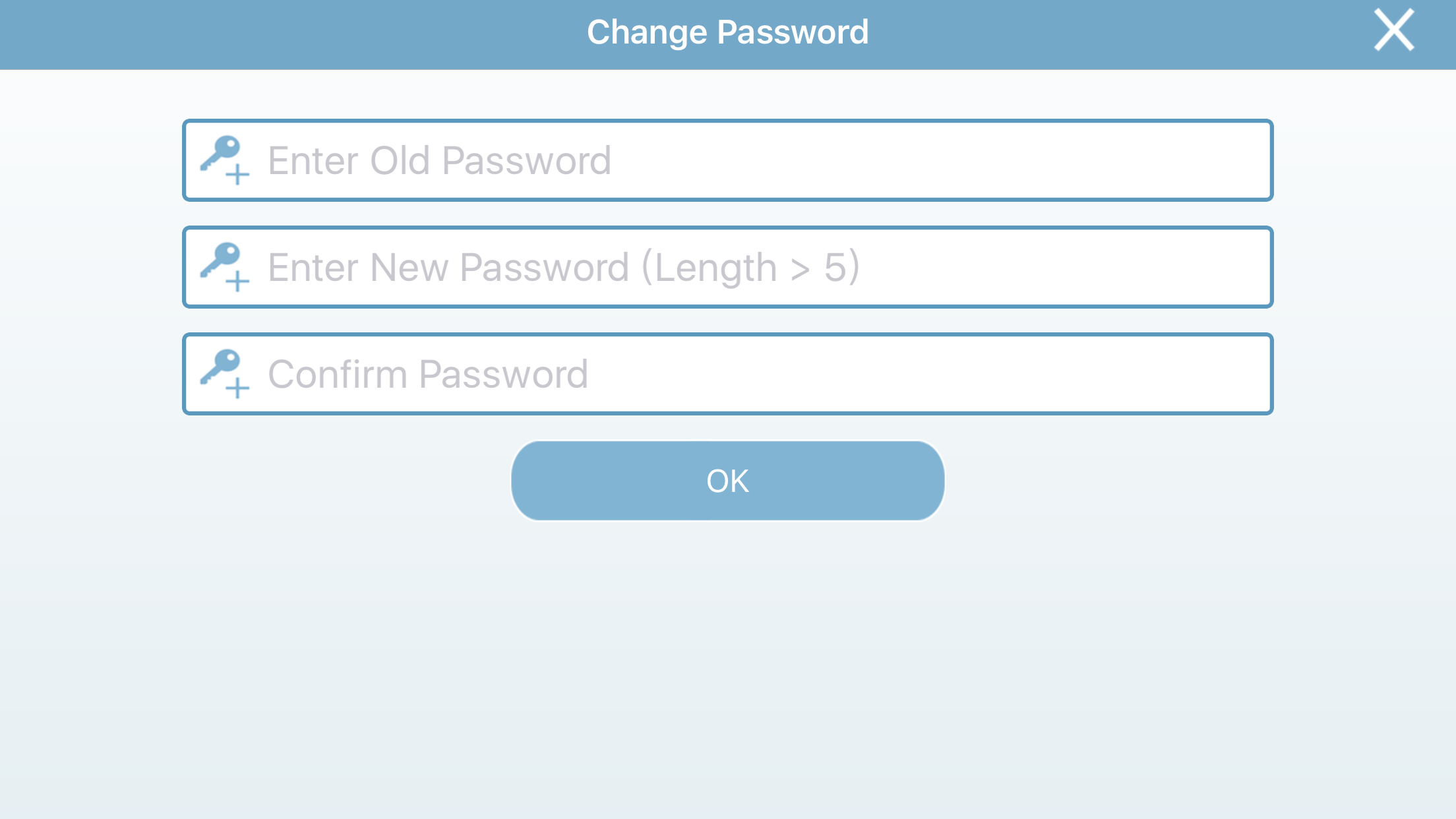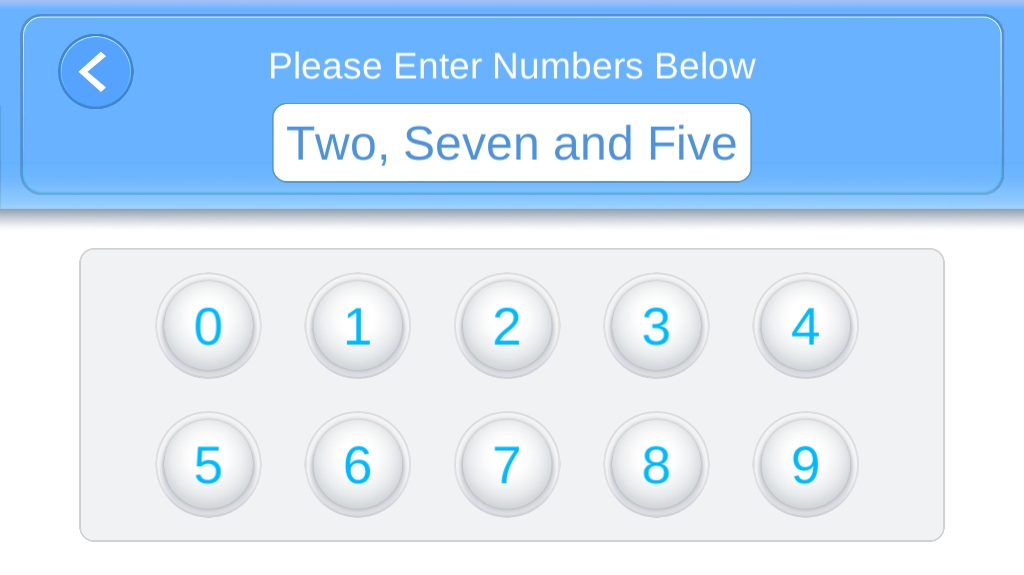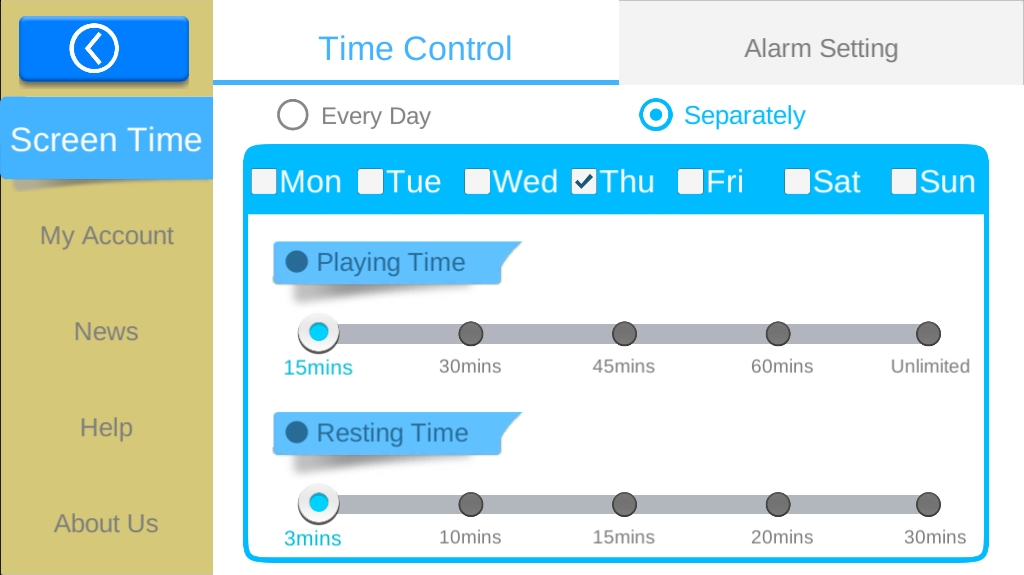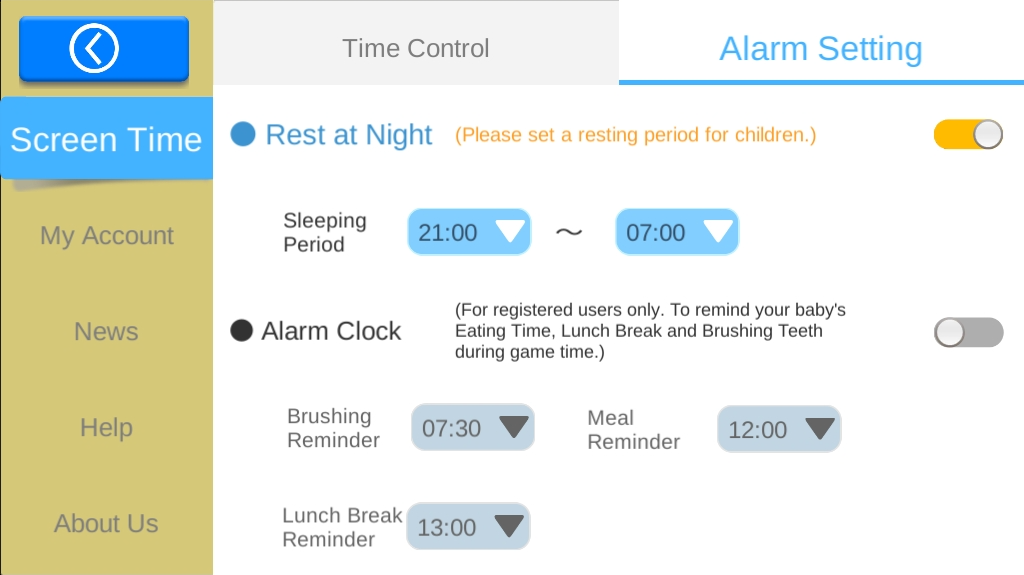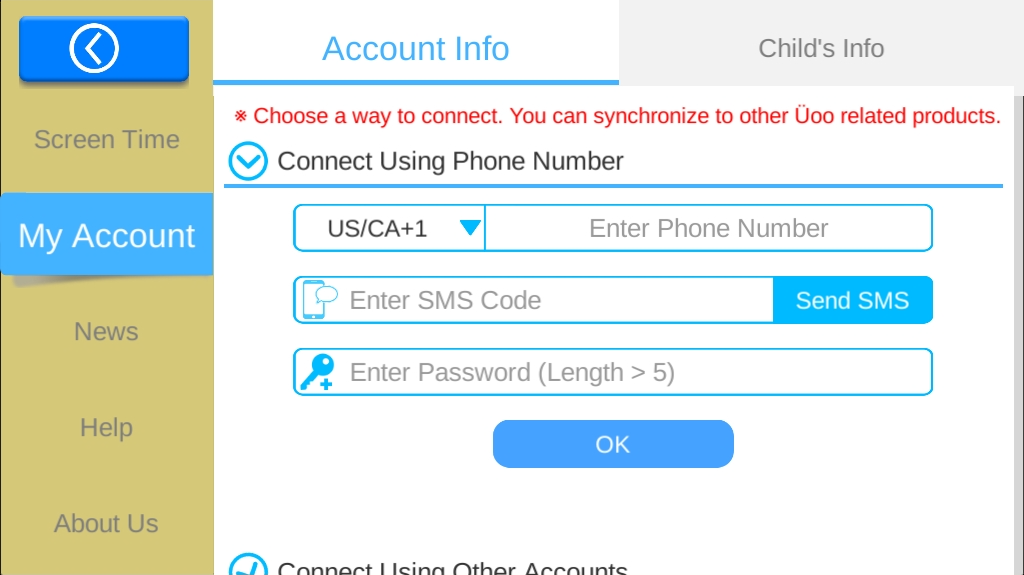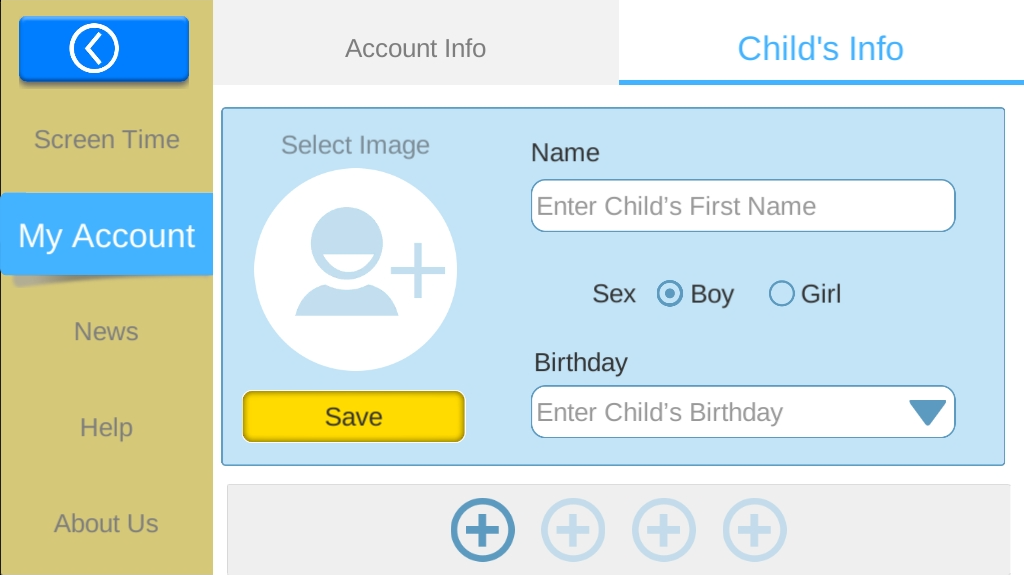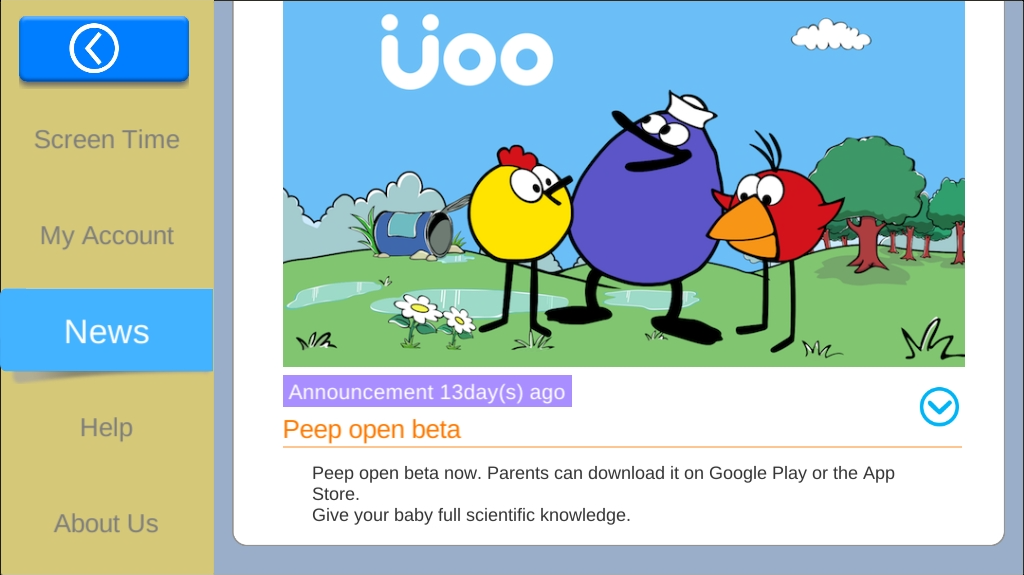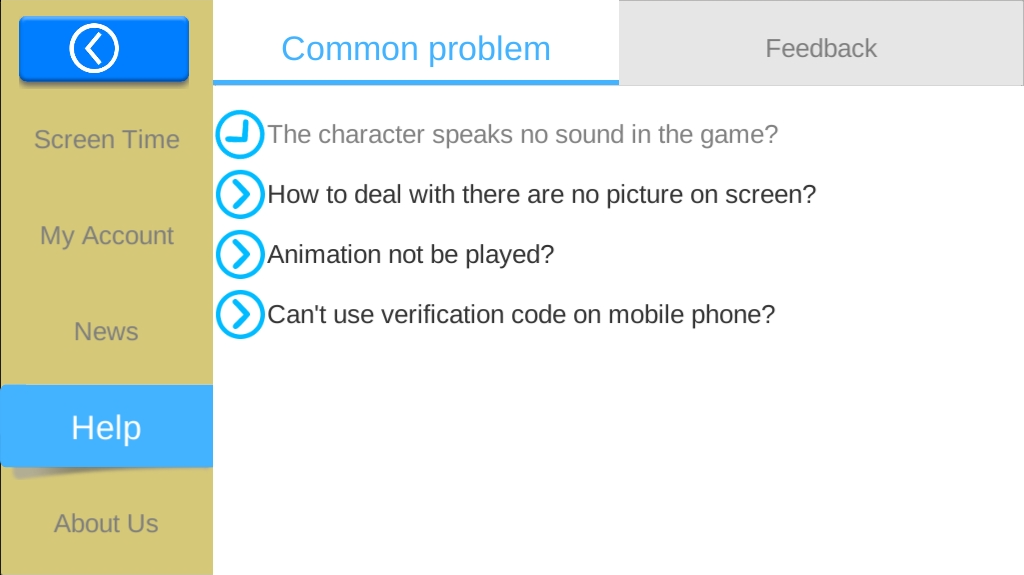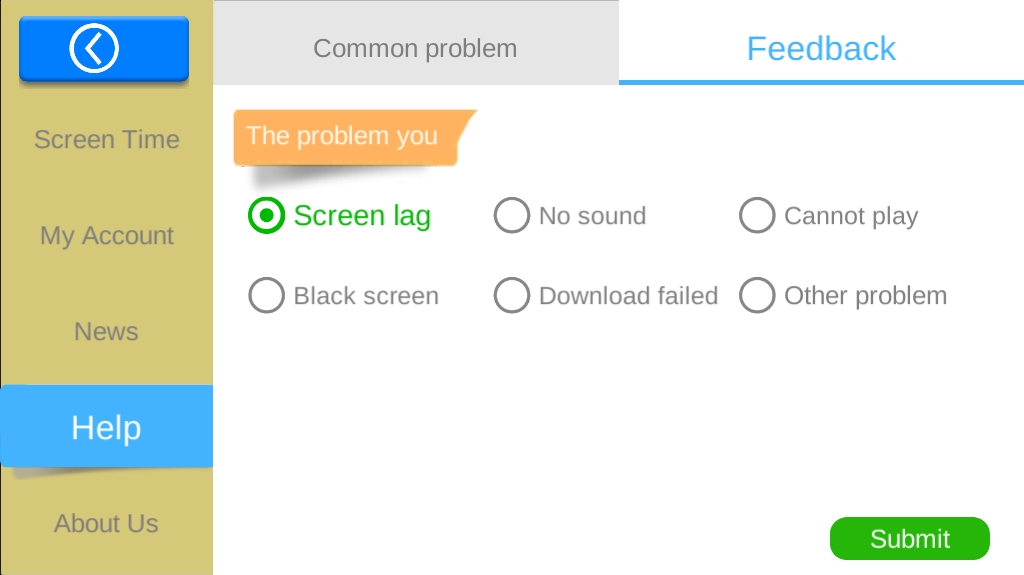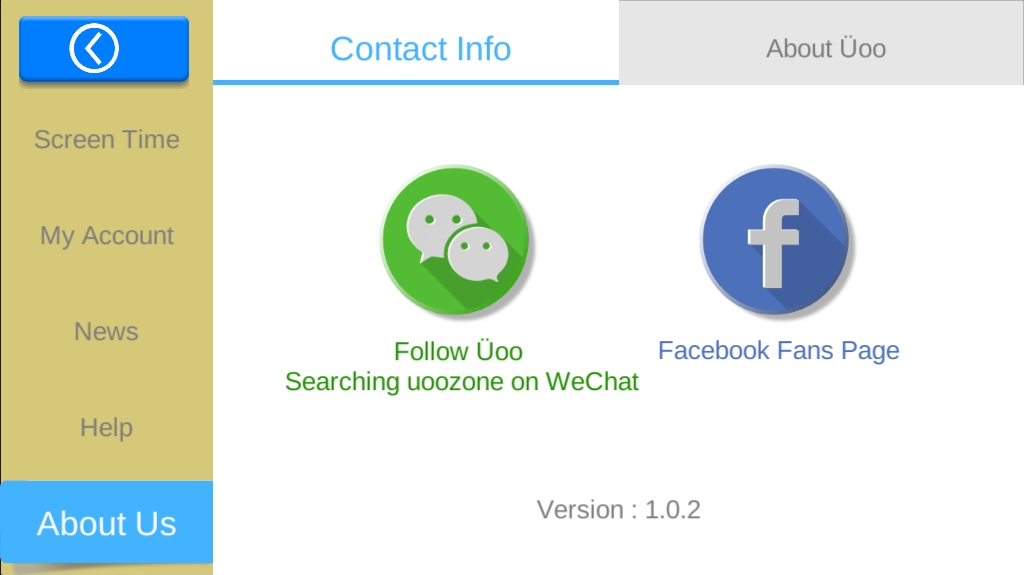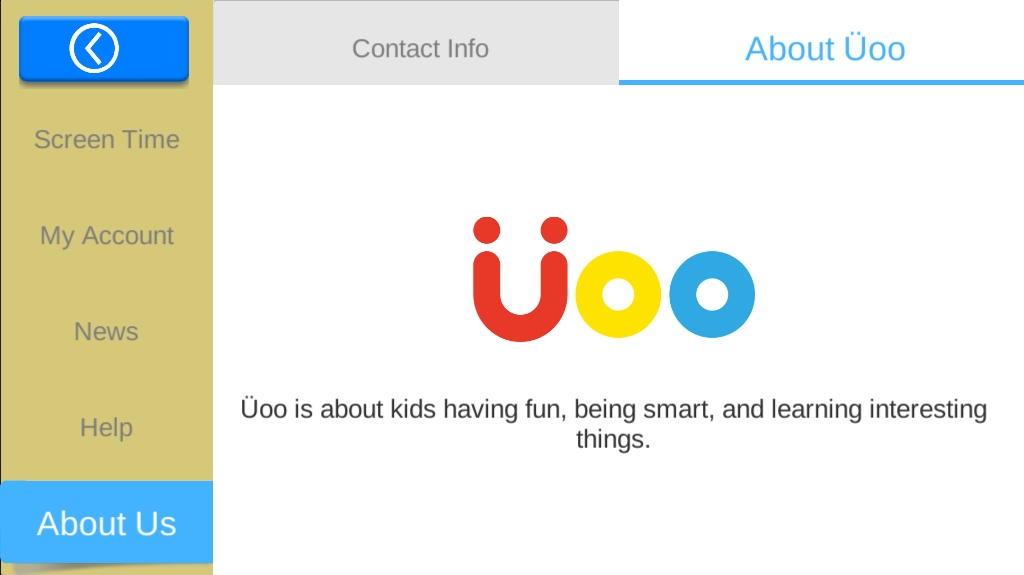User System
Using SGSDK call function like Signup, Login etc. Some function have return value. After received result client have to handle by each code.
Signup
Function
void Signup()Description
- After signing up, system logs user in automatically. Then close UI.
- Please refer to 【SDK Callback Listener】 and 【Response Code Definition】for more detail.
- Listener result data: SGMember.
Login
Function
void Login()Description
- After successful login, close UI.
- After successful login, widget button is shown.
- Please refer to 【SDK Callback Listener】 and 【Response Code Definition】for more detail.
- Listener result data: SGMember.
Forget Password
Function
void ForgetPassword()Description
- Launch [Forget Password] view for reset password.
- Please refer to 【SDK Callback Listener】 and 【Response Code Definition】for more detail.
- Listener result data: None.
Forget Password
Function
void ChangePassword()Description
- Launch [Change Password] view.
- Please refer to 【SDK Callback Listener】 and 【Response Code Definition】for more detail.
- Listener result data: None.
Parental Lock
Function
UIParentalLock.Visible = true;Description
- You can use parental lock utility view before important actions.
- Enter right code SDK will open Parent Center.
- Muti-language game have to call
SGTextConst.Languagebefore open UI. Default language is follow mobile device language setting. - Setting callback for change child's data
SGNetwork.OnKidChange. - China version SDK have to call
SGNetwork.Get.IsChinaVersion = SGSDK.Instance.IsChinaVersion;
Parent Center
Function
UIUserCenter.Visible = true;Description
- Open Unity UI of Parent Center
- 1.Screen Time:Allow parents to set the time for games to prevent children play game too long.
- 2.My Account:Account connects to phone number, WeChat and Facebook. Set child information for playing. Change password and log out.
- 3.News:Show game event content.
- 4.Help:Help users to play games and collect user feedback.
- 5.About Us:Official information.
SDK Property
1.Get Open ID
Functionstring OpenIDDescription
- Return OpenID if successful, or null if failed.
2.Get Session ID
Functionstring SessionIDDescription
- Get Session ID after login.
3.Get Token
Functionstring TokenDescription
- Get Token after login.
4.Get index of selected kid
Functionint KidIndexDescription
- Obtain index of selected kid.
-
Note: invoking following functions might change kid index:
login,signup,selectKid,myKid, andloginByToken.
5.Get face icon of selected kid
Functionstring KidFaceDescription
- Obtain face icon of selected kid.
6.Check login status
Functionbool IsLoginDescription
- Check login status.
- Return true if login, or false if not.
7.Get Channel ID
FunctionString ChannelIDDescription
- Obtain Channel ID
- Return ChannelID if successful, or null if failed.
- Please refer to Channel List table.
Widget
1.Show widget button
Functionvoid ShowWidget(EWidgetLocation location)Description
- Widget button is shown automatically after successful login or signup.
- Click on widget button will launch My Account view.
Enum : EWidgetLocation
| Case | Description |
|---|---|
| TopLeft | Top left of the screen |
| Top | Top of the screen |
| TopRight | Top right of the screen |
| Left | Left side of the screen |
| Right | Right side of the screen |
| BottomLeft | Bottom left of the screen |
| Bottom | Bottom of the screen |
| BottomRight | Bottom right of the screen |
2.Hide widget button
Functionvoid HideWidget()Description
- Hide widget button.
3.Check widget visibility
Functionbool WidgetVisibleDescription
- Check widget visibility.
- True if visible, or false if not.
Logout
Functionvoid Logout()Description
- Log user out.
- After successful logout, widget button is hidden automatically.
- Please refer to 【SDK Callback Listener】 and 【Response Code Definition】for more detail.
- Listener result data: None.