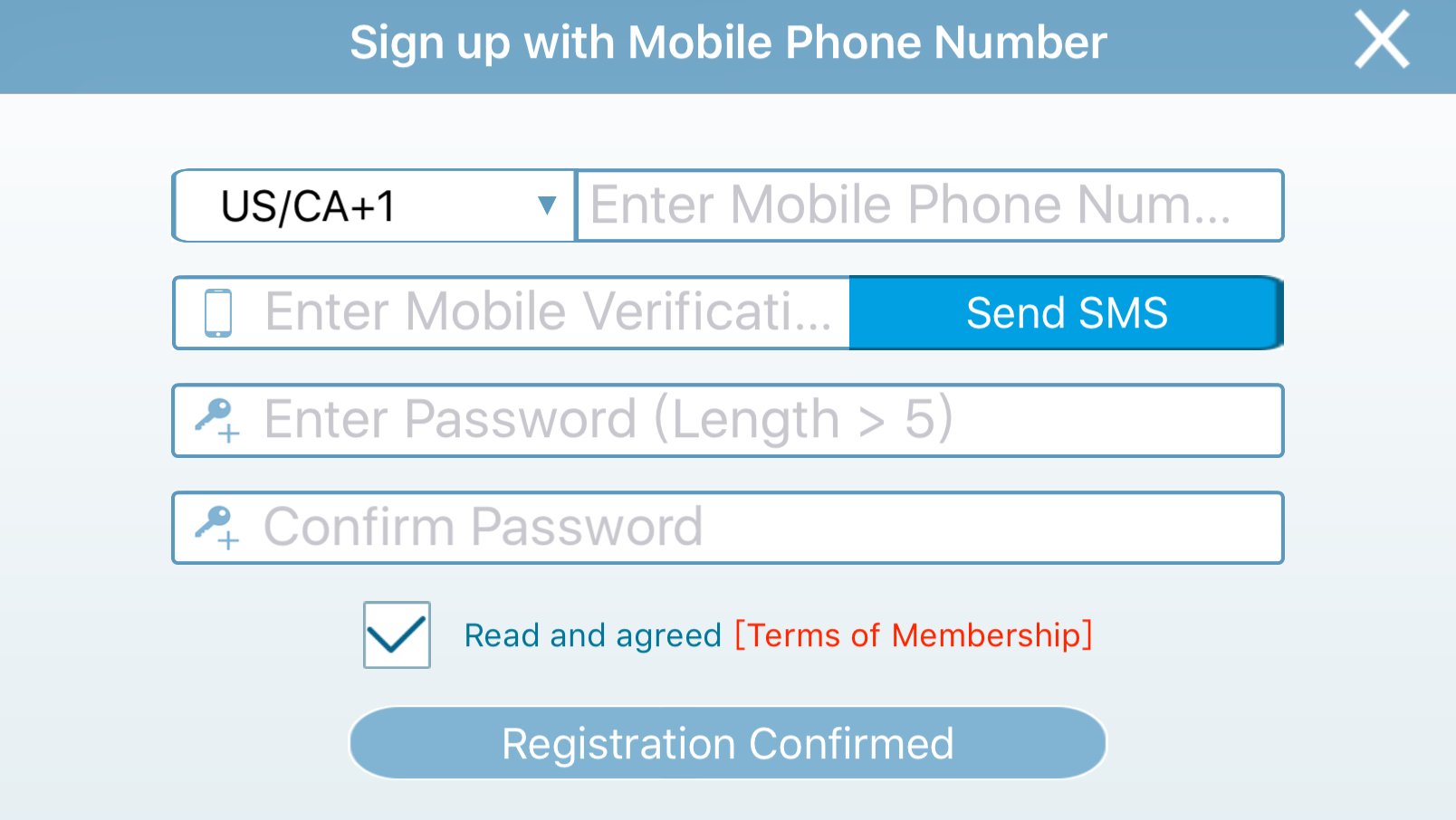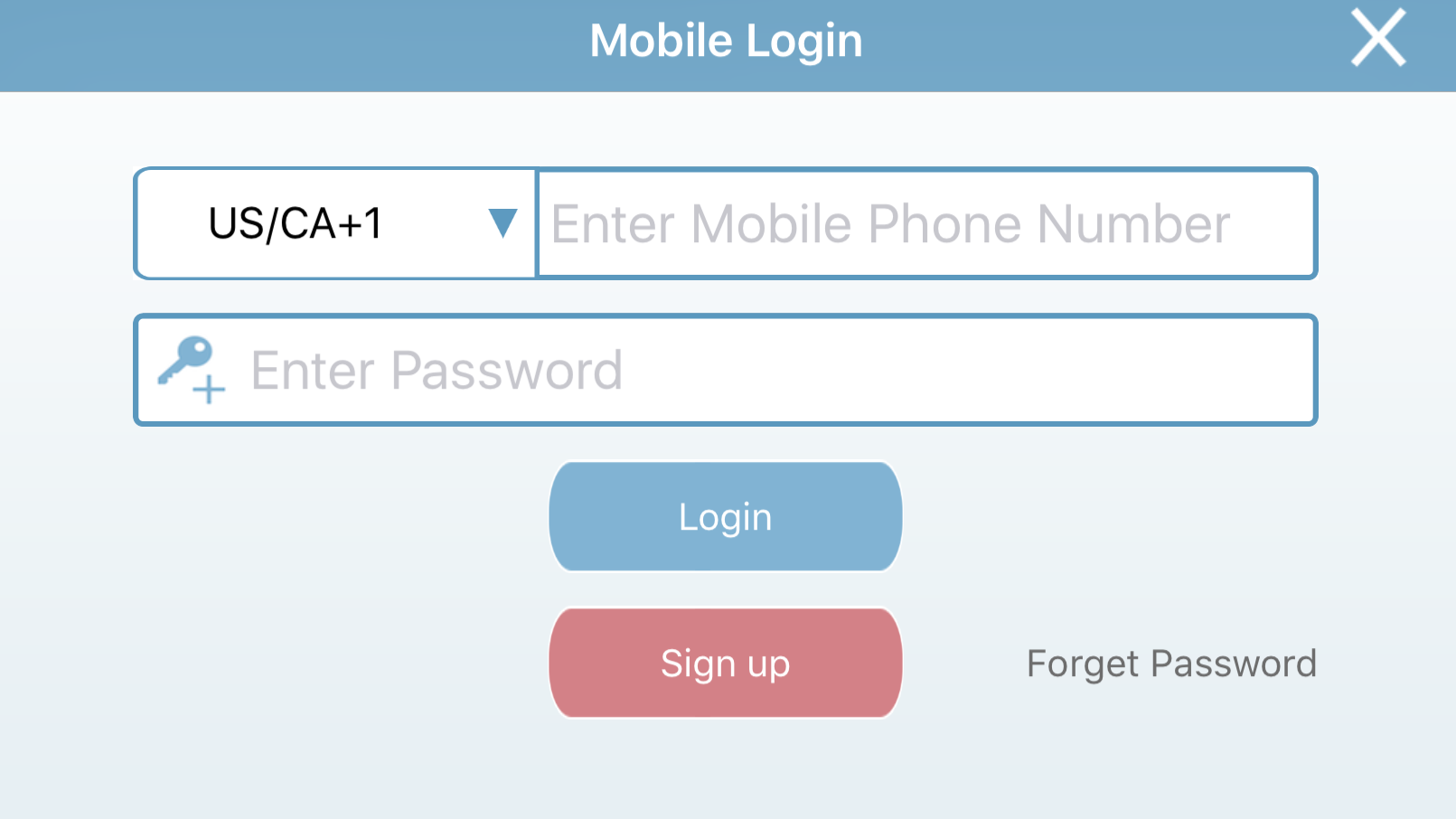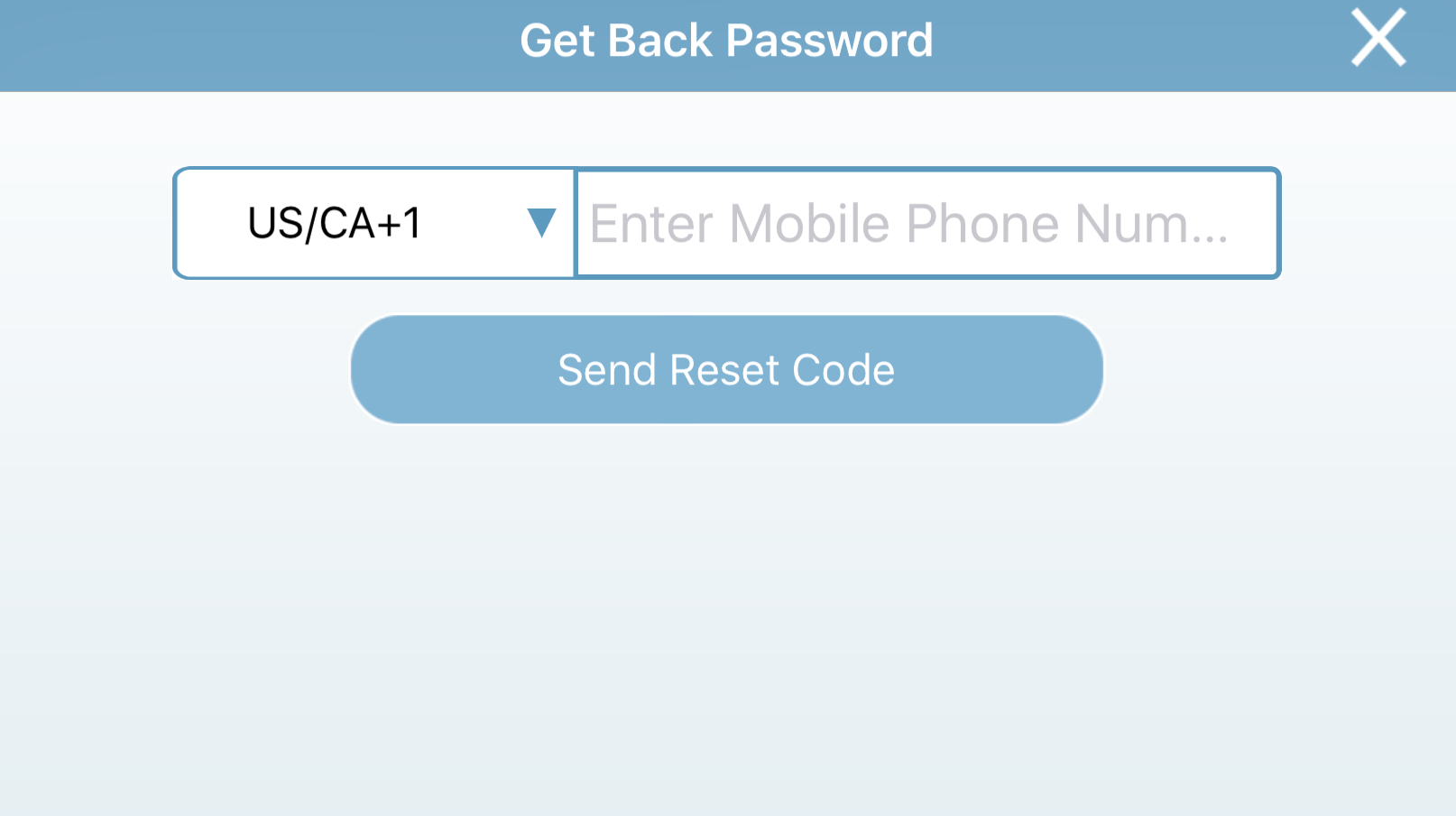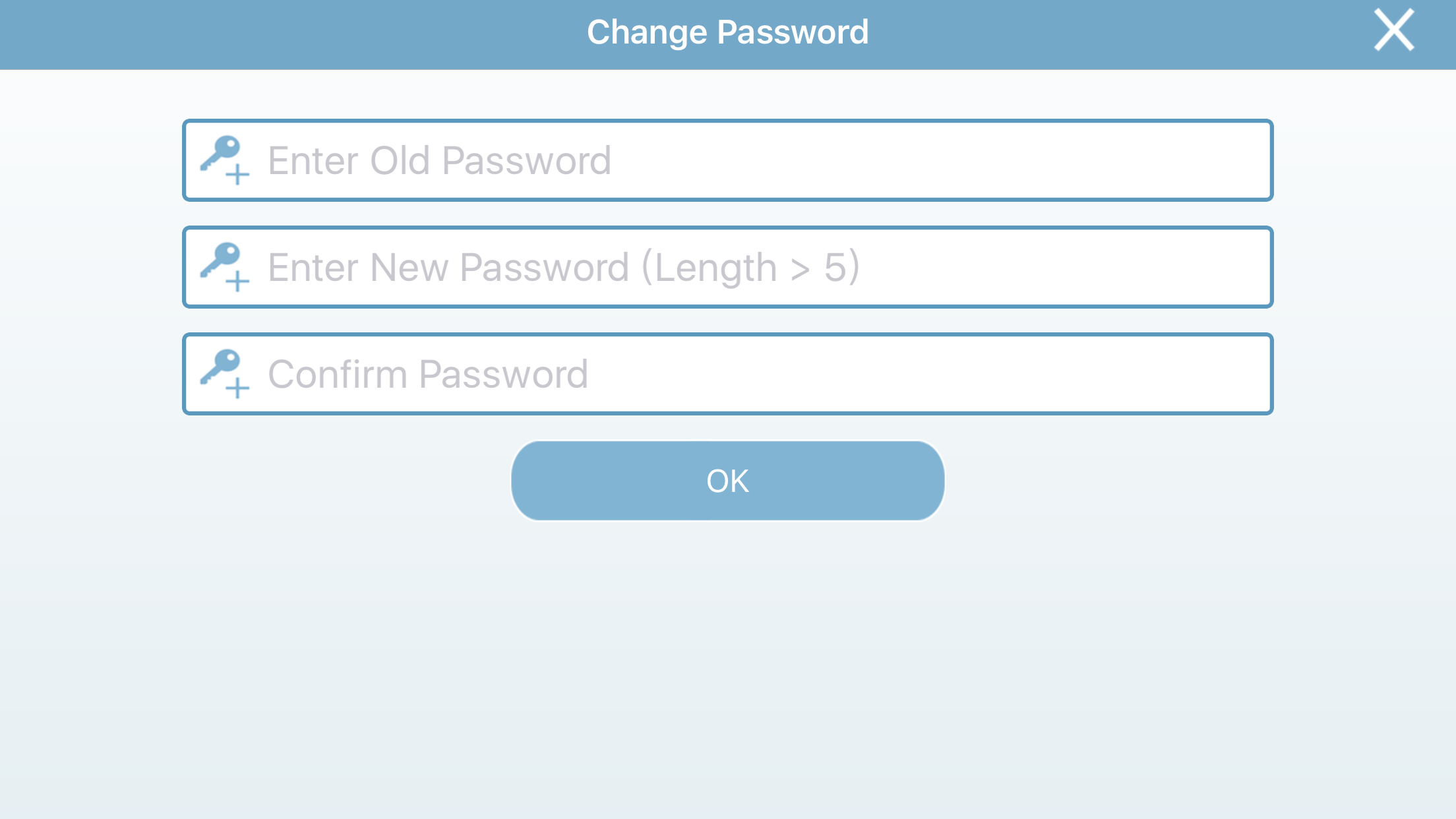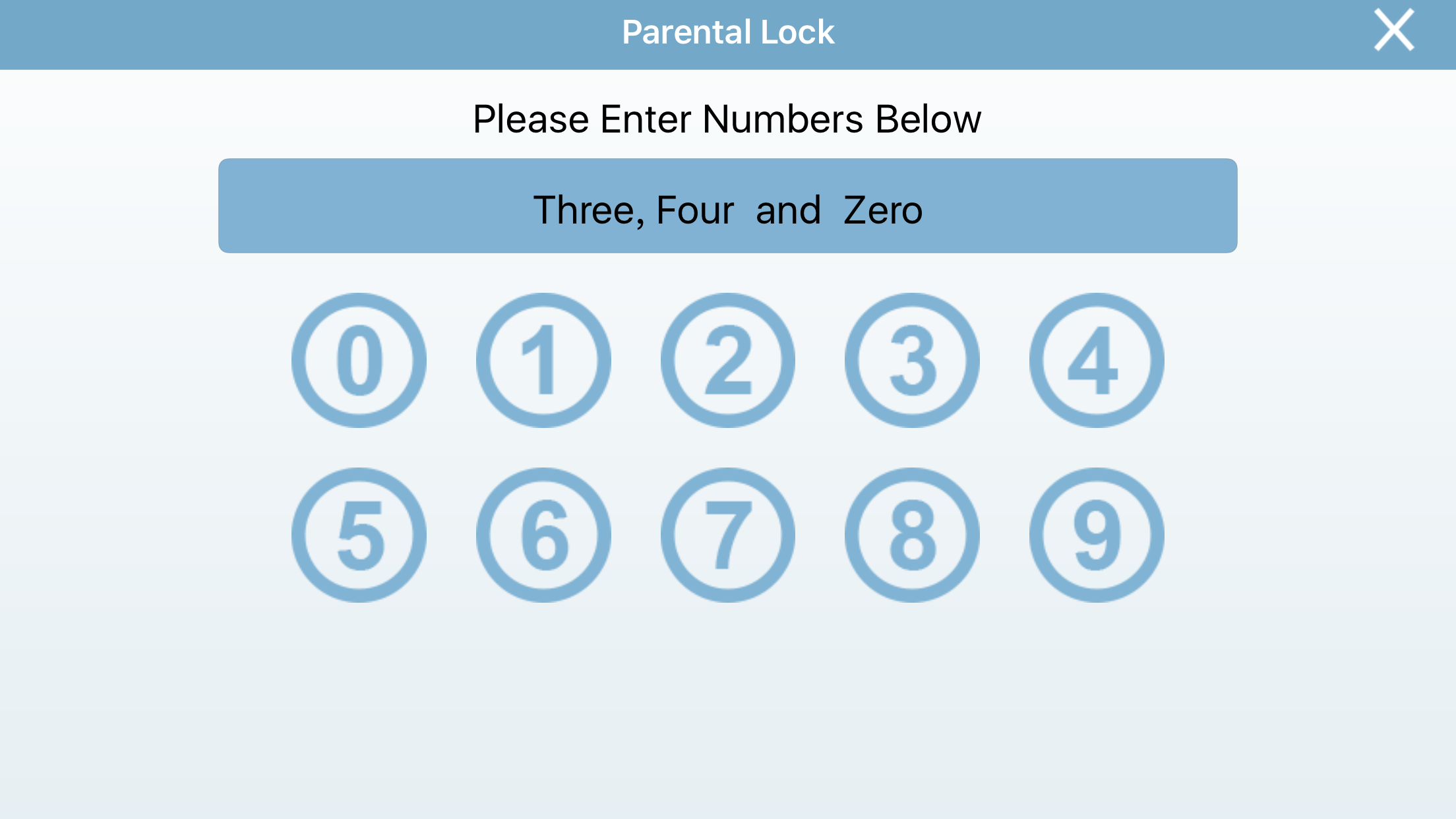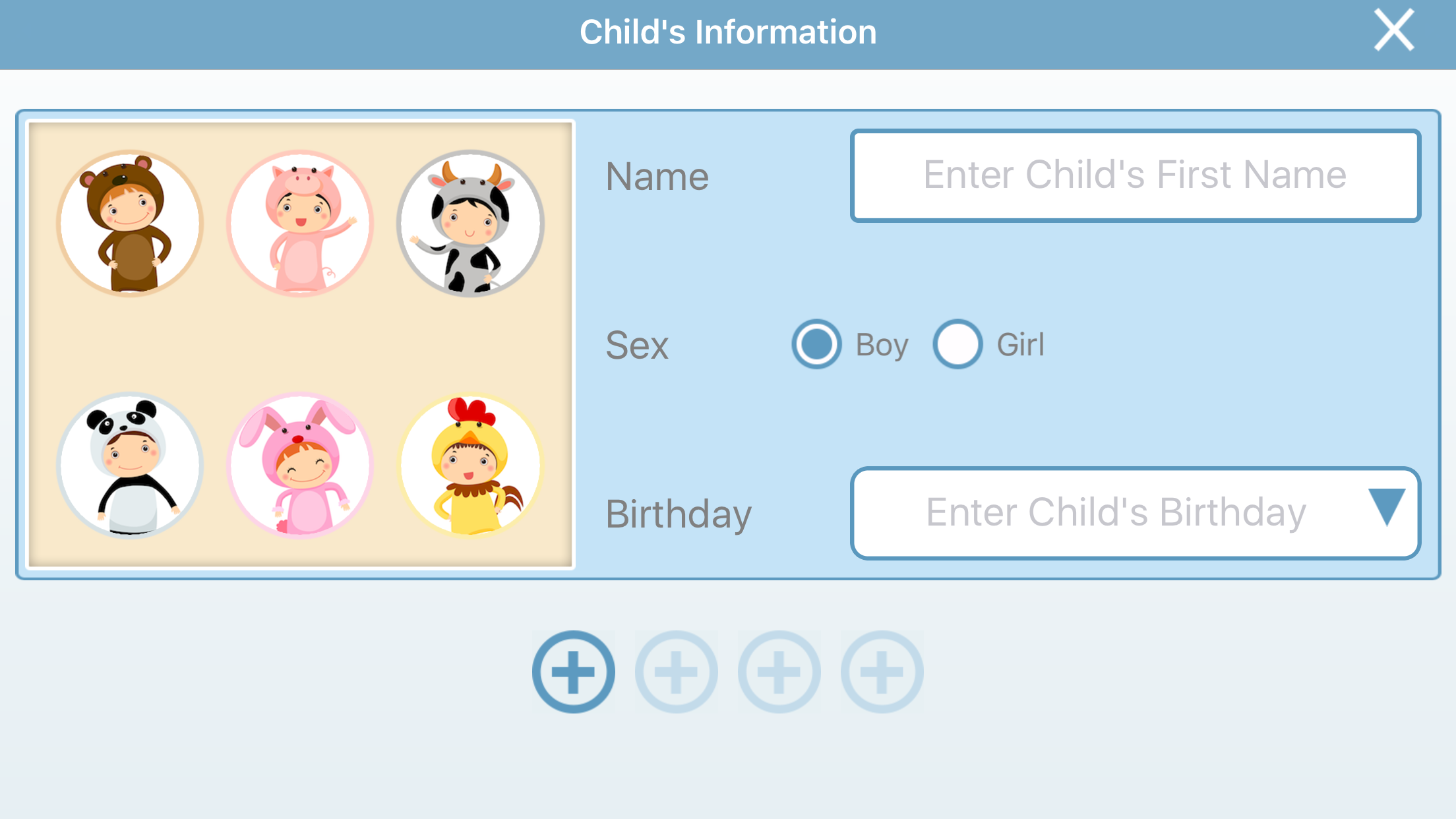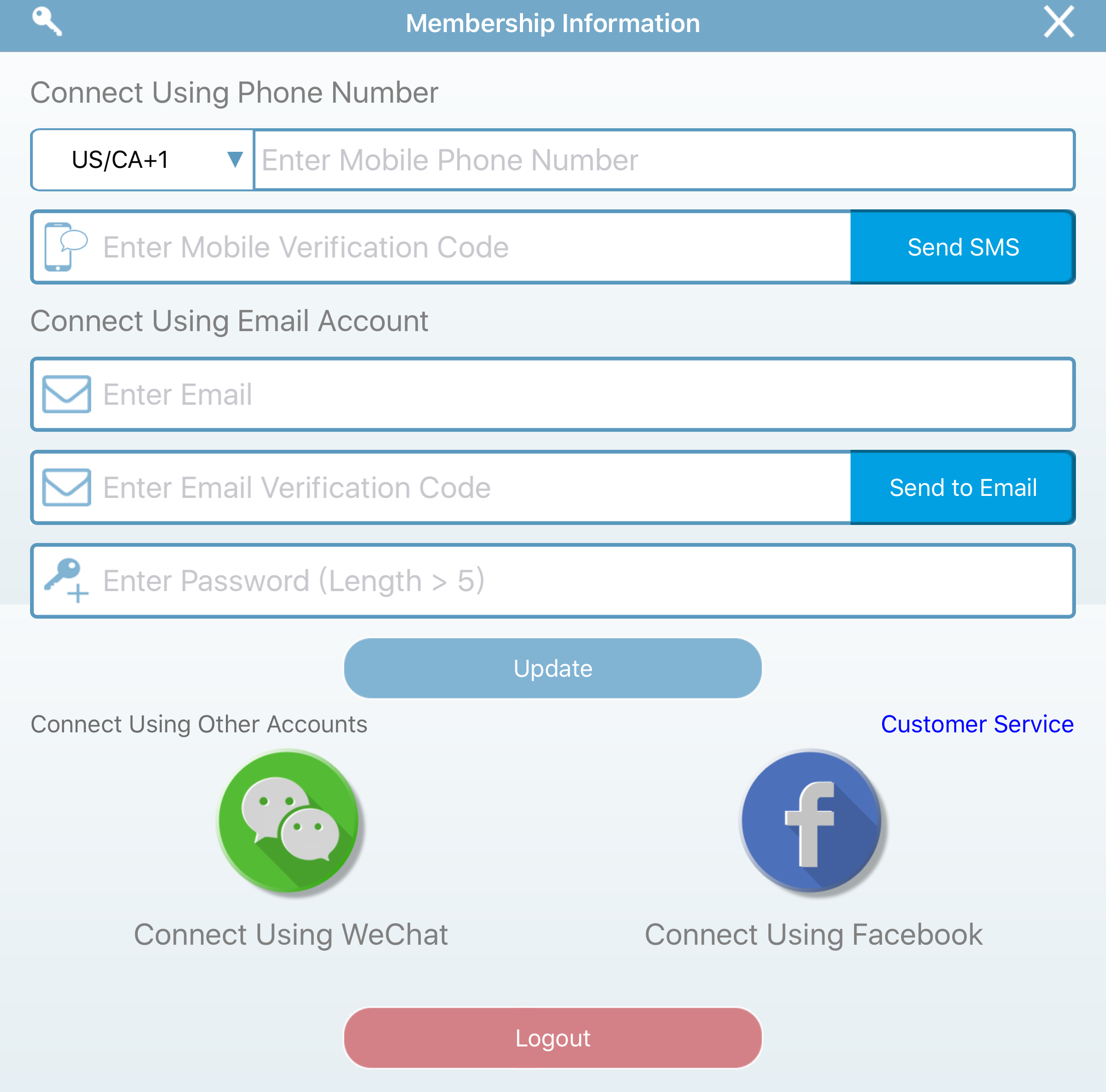User System
User system is used to manage SG users, including signup, login and kids (family members ) management, etc. Most of the functions use WebView control as part of the process flow. To handle response of these functions, you need to register a callback listener to SGSDK.
Signup
Signup() -> VoidDescription
- Launch [Signup] view.
- After signing up, system logs user in automatically, and widget button is shown.
- Please refer to 【SDK Callback Listener】 and 【Response Code Definition】for more detail.
- Listener result data: SGMember.
Login
Login() -> VoidDescription
- Launch [Login] view.
- After successful login, widget button is shown.
- Please refer to 【SDK Callback Listener】 and 【Response Code Definition】for more detail.
- Listener result data: SGMember.
Forget Password
ForgotPassword() -> VoidDescription
- Launch [Forget Password] view.
- Please refer to 【SDK Callback Listener】 and 【Response Code Definition】for more detail.
- Listener result data: nil.
Change Password
ChangePassword() -> VoidDescription
- Launch [Change Password] view.
- Please refer to 【SDK Callback Listener】 and 【Response Code Definition】for more detail.
- Listener result data: nil.
Parental Lock
ParentalLock() -> VoidDescription
- Launch [Parental Lock] view.
- You can use parental lock utility view before important actions.
- After successfully enter the code, it redirects to [My Account] page.
- If the user haven't created any kid (family member), , it redirects to [My Kid] page.
My Kid
MyKid() -> VoidDescription
- Launch [My Kid] view.
- The flow is for creating new kid (family member) of the user.
- Please refer to 【SDK Callback Listener】 and 【Response Code Definition】for more detail.
- Listener result data: SGMember.
My Account
Verify Session
Function
VerifySession(gameKey: String, sessionId: String, openId: String, sign: String)Description
- Verify if current session ID is valid.
| gameKey | Your developer identification. |
| openId |
SG member ID. You can obtain it through GetOpenID() after user login. |
| sessionId |
Current session ID. You can obtain it through GetSessionID() after user login. |
| sign |
Signature generated from above three parameters. Please refer to signature algorithm. |
- Please refer to 【SDK Callback Listener】 and 【Response Code Definition】for more detail.
- Listener result data: nil.
Login by Token
Function
LoginByToken(token: String) -> VoidDescription
- Login into the system by previously saved token.
-
Token used for login.
You can obtain it through GetToken() after user login.
- Please refer to 【SDK Callback Listener】 and 【Response Code Definition】for more detail.
- Listener result data: SGMember.
Other Functions
1.Get Open ID
Function
GetOpenID() -> String?Description
- Obtain Open ID (SG ID) after user login.
1 2 3 4 5 |
if let msg = SGSDK.Instance.GetOpenID() { //print("msg") } else { //print("Please login.") } |
- Return Open ID if successful, or nil if failed.
2.Get Session ID
Function
GetSessionID() -> String?Description
- Obtain Session ID after user login.
1 2 3 4 5 |
if let msg = SGSDK.Instance.GetSessionID() { //print(msg) } else { //print("Please login.") } |
- Return Session ID if successful, or nil if failed.
3.Get Token
Function
GetToken() -> String?Description
- Obtain Token after user login.
1 2 3 4 5 |
if let msg = SGSDK.Instance.GetToken() { //print(msg) } else { //print("Please login.") } |
- Return Token if successful, or nil if failed.
4.Get index of selected kid
Function
GetKidIndex() -> Int?Description
- Obtain index of selected kid.
- Note: invoking following functions might change kid index: Login(), Signup(), SelectKid(), MyKid(), and LoginByToken().
- Return index number if successful, or nil if failed.
5.Get face icon of selected kid
Function
GetKidFace() -> String?Description
- Obtain face icon of selected kid.
- Note: invoking following functions might change face icon: Login(), Signup(), SelectKid(), MyKid(), and LoginByToken().
- Return face icon if successful, or nil if failed.
6.Check login status
Function
IsLogin() -> BoolDescription
- Check login status.
- Return true if login, or false if not.
7.Get Channel ID
Function
GetChannelID() -> StringDescription
- Obtain Channel ID.
- Return Channel ID if successful.
- Please refer to Channel List table.
Widget
1.Show widget button
Function
ShowWidget(place: EWidgetLocation = .Left) -> VoidDescription
- Widget button is shown automatically after successful login or signup.
- Click on widget button will launch My Account view.
Enum : EWidgetLocation
| Case | Description |
|---|---|
| TopLeft | Top left of the screen |
| Top | Top of the screen |
| TopRight | Top right of the screen |
| Left | Left side of the screen |
| Right | Right side of the screen |
| BottomLeft | Bottom left of the screen |
| Bottom | Bottom of the screen |
| BottomRight | Bottom right of the screen |
2.Hide widget button
Function
HideWidget() -> VoidDescription
- Hide widget button.
3.Check widget visibility
Function
IsWidgetVisible() -> BoolDescription
- Check widget visibility.
- True if visible, or false if not.
Logout
Function
Logout() -> VoidDescription
- Log user out.
- After successful logout, widget button is hidden automatically.
- Please refer to 【SDK Callback Listener】 and 【Response Code Definition】for more detail.
- Listener result data: nil.
WeChat Login
Function
WXApiResp(errCode: Int, code: String) -> VoidDescription
- WeChat Login.
- Need prepare some file.
- WeChat SDK files. (libWeChatSDK.a, WechatAuthSDK.h, WXApi.h, WXApiObject.h)
- If project is Swift language should add header file [project name]-Bridging-Header.h and write #import "WXApi.h".
- AppDelegate add WXApiDelegate protocol. (refer to WeChat SDK)
- Override handleOpenURL and openURL.
- Implement WXApiDelegate protocol two method.
1 2 3 4 5 6 7 8 9 10 11 12 13 14 15 16 17 18 19 20 21 22 23 24 25 26 27 28 | @UIApplicationMain class AppDelegate: UIResponder, UIApplicationDelegate, WXApiDelegate { var window: UIWindow? public func application(_ application: UIApplication, open url: URL, sourceApplication: String?, annotation: Any) -> Bool { return WXApi.handleOpen(url, delegate: self) } public func application(_ application: UIApplication, handleOpen url: URL) -> Bool { return WXApi.handleOpen(url, delegate: self) } func application(_ application: UIApplication, didFinishLaunchingWithOptions launchOptions: [UIApplicationLaunchOptionsKey: Any]?) -> Bool { return true } func onResp(_ resp: BaseResp!) { if let authresp = resp as? SendAuthResp { SGSDK.Instance.WXApiResp(errCode: Int(resp.errCode), code: authresp.code) } } func onReq(_ req: BaseReq!) { } } |
- Please refer to 【SDK Callback Listener】 and 【Response Code Definition】for more detail.
- Listener result data: nil.