Payment Flow
Here is the process flow of a payment, from SDK to Server and back to SDK.
- Invoke SDK
pay(SGPayRequest req)function in you App. - Based on setting of
SGPayRequest.PaymentChannel, SDK launches third party vendor (google, apple or wechat) IAP flow. -
After successfully purchasing the item, SDK upload order and receipt information to SG server for validation. If valid, it returns
Code = 1101to SDK. Otherwise, refer to 【Response Code Definition】for more detail. - If you need to validate orders through your own backend server before SG server returns a valid message to SDK, you can setup Paid Notify URL in developer console. SG server will invoke the URL and wait for ok status before return to SDK.
- After your own validation, you need to send "ok" to SG server, in order for it to return
Code:1101to the SDK.
Paid Notify URL
- If you need to validate orders through your own backend server before SG server returns a valid message to SDK, you have to setup Paid Notify URL value.
- In SG Developer console, click on the game you want to validate payment.
- Enter your Paid Notify URL.
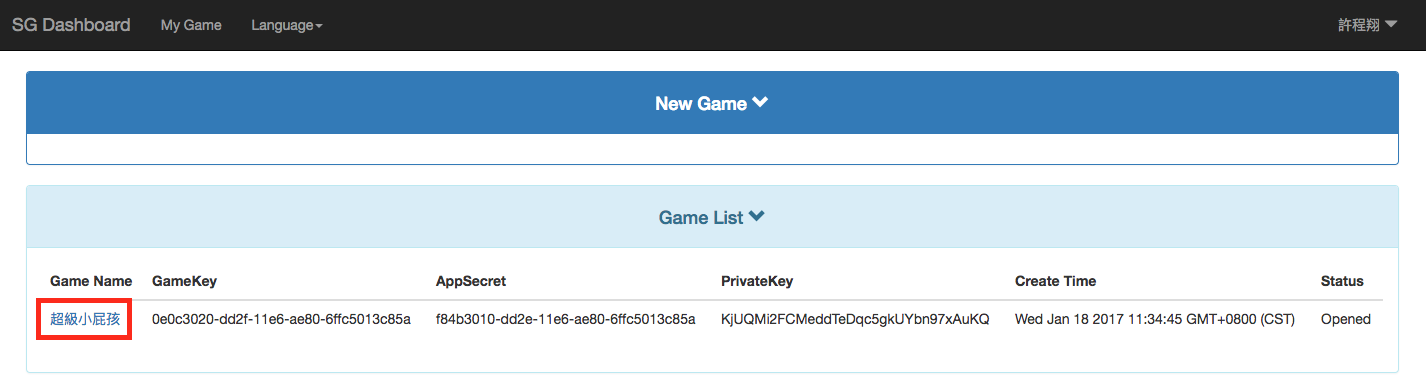
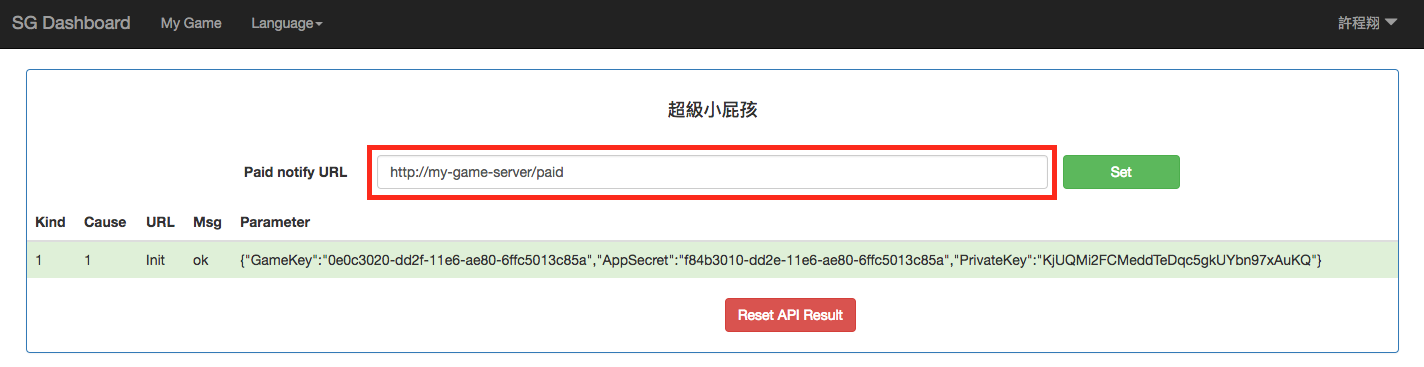
Developer Backend Server Example
- For security reason, we strongly recommend you set up Paid Notify URL, and process SG server payment response through your backend server before issuing game items.
-
node.js backend server sample code :
1 2 3 4 5 6 7 8 9 10 11 12 13 14 15 16 17 18 19 20 21 22 23
exports.SGPay = function(req, res) { var receivedData =''; req.addListener('data', function(chunk){ receivedData += chunk; }); req.addListener('end', function() { try { console.log('SG paid received.\n'); console.log(info); if (receivedData == 'ok') { //check if order illegal in game server res.json('ok.'); //send game item } else { res.json('Order status error.'); } } catch (e) { res.json('Try error ' + e); } }); }